Create a container with a configuration volume
docker run -ti --name gcloud-config google/cloud-sdk:latest gcloud auth login
Output:
Go to the following link in your browser:
https://accounts.google.com/o/oauth2/auth?redirect_uri=…
Enter verification code: _
Copy the address into your browser and log in with your google account. The sign in page should appear with a verification code.
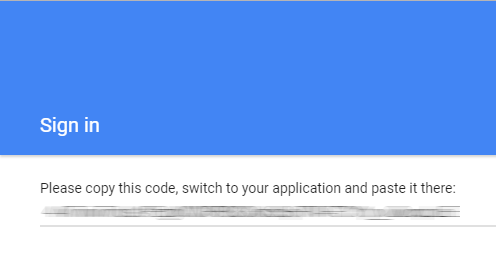
Copy the verification code into the terminal. Once you authenticate successfully, credentials are preserved in the volume of the gcloud-config container. The gcloud-config container is used only for importing the volume in further invocations.
The cloud sdk images and documentation can be found on dockerhub: https://hub.docker.com/r/google/cloud-sdk/
Set project ID
docker run --rm -ti --volumes-from gcloud-config google/cloud-sdk gcloud config set project <project id> (project id is in the format <project name>-<some number> e.g. myproject-181008)
Execute commands
e.g. to list compute instances, type
docker run --rm -ti --volumes-from gcloud-config google/cloud-sdk:latest gcloud compute instances list
etc.